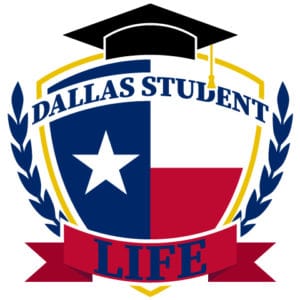Student Banking Solutions
College students need quick access to their money with out having to pay monthly account fees. There are excellent choices for college students when it comes to their banking solutions. These solutions make college students lives easier.
Prepaid Debit Cards
Why choose a prepaid card? Prepaid cards perform the same as a debit or credit card. Yes, there are fees associated with a prepaid card, but there are credit cards that have fees and debit cards associated with a bank may have a monthly fee also. With a prepaid card, you know that you can only spend however much money that you deposited on the card, there are no overdraft fees or insufficient charges that may come with being associated with a bank account.
FamZoo Prepaid Master Card is worth mentioning; it’s geared more towards high school teens and will come with an app that has parental controls. Having parental controls means that you can track and monitor how your teen is spending their money. This is a fantastic way to help show your new college student how to stick within a budget, especially if you are sending them a monthly spending allowance.
Listed among the top prepaid debit cards in 2020 is Chase, Chime, American Express Serve, American Express Serve Cash Back, NetSpend, Starbucks, Akimbo Master Card, Walmart Money Card Visa, and Walmart Bluebird Visa.
| Card | Reload Fee | Monthly Fee | Purchase Fee | ATM Fee |
| Chase Liquid | $0 | $4.95 | $25 | $0 |
| Chime | $0 | $0 | $0 | $0 |
| AE Serve | $0 | $6.95 | $3.95 Retail or free Online | $2.50 |
| AE Serve Cash Back | $3.95 | $7.95 | $3.95 Retail | $2.50 |
| NetSpend | $3.95 | $5/$9.95 | $9.94 | $2.50 |
| Starbucks | $0 | $0 | $0 | No access |
| Akimbo MC | $0 | $0 | $0 | $1.98 |
| Walmart MC | $5.95 | $5 | $1 | $2.50 |
| Walmart Bluebird | $0 | $5 | $0 | $0 |
Each of these cards have a downloadable app to help you keep track of real-time transactions. Do keep in mind that not all retail stores accept American Express or Master Cards, however, most do accept Visa.
Chase Liquid
Chase Liquid Prepaid Card may be picked up at any Chase bank. It has a mobile app that allows you to manage your accounts, pay bills, pay people, deposit checks by taking a photo, and even transfer money between your accounts. Your card can also be loaded at any Chase bank. There are 5 Chase banks located within Dallas, TX area.
Chime
Chime is applied for online. Chime sells itself on No Hidden Fees and says that the average US household spends $329 a year on bank fees and these fees are associated with ATM withdrawal fees. Chime does not charge you for ATM fees; however, the ATM carrier will still charge you. Their mobile app has received over 17,000 5-Star ratings and you can do the same with their app just as you can your local bank’s banking app.
American Express Serve
American Express Serve can be purchased and reloaded at over 45,000 locations such as CVS Pharmacy, Dollar General, Family Dollar, Rite Aid, Walmart, 7-Eleven, and online. To avoid ATM fees with this card you will need to use your MoneyPass ATM which is an ATM locator app.
American Express Serve Cash Back
American Express Serve Cash Back is similar to AE Serve, should you intend to spend over $800 monthly then you’ll earn 1% unlimited cash back each time you use your card; which should cover your $7.95 monthly fee.
NetSpend
NetSpend has over 130,000 locations where you can purchase and reload such as CVS Pharmacy, Dollar General, Dollar Tree, Family Dollar, Kroger, Rite Aid, Safeway, 7-Eleven, Walgreens, and Walmart. You can also use MoneyPak, Reloardit, PayPal Cash, Reload NetSpend, and Western Union. It offers cash back and a bonus when you have a friend sign-up. There are two plans that you can choose from. One plan is their Pay-As-You-Go, there are no monthly fees because you’re going to pay $1.50 per transaction as you go. Plan two is a monthly fee of $9.95.
Starbucks
Starbucks can be used anywhere Visa is accepted. You can earn one Star for every $10 you spend and redeem as few as 25 Stars for beverage modifiers. By using the Chase Mobile App, you can keep track of your spending on this card. You can not use this card at an ATM to make a cash withdrawal. You must make a minimum deposit of $25 when you go to reload it.
Akimbo Master Card
Akimbo Master Card while there are no monthly fees with this card, you will pay .99 cents per each PIN transaction.
Walmart Money Card Visa
Walmart Money Card Visa with this card your Walmart purchases will earn you a 3% cash back and 2% at Murphy USA and Walmart fuel stations. There is a free direct deposit with this card, so you can have your paychecks directly deposited to this card; however, if you don’t load $1,000 per month then you’ll have a fee of $5.
Walmart Bluebird Visa
Walmart Bluebird Visa comes with less fees than the Money Card. You can have more than one card within your mobile app, so you are able to track and monitor all your Bluebird Visa cards.
Secured Credit Cards
Secured or prepaid credit cards are much like prepaid debit cards, you must open them with a deposit of funds. There are fees associated with opening the account, but there are no interest charges. Another difference is that secured credit cards help build your credit as they report to credit bureaus unlike the prepaid debit cards. You do have to apply and be approved for these cards and there are monthly fees that you will pay.
Listed among the top prepaid debit cards in 2020 is Discover Secured Credit Card (initial deposit is $200), Capital One Prepaid Mastercard, Citi Secured Mastercard, OpenSky Secured Credit Visa Card, Green Dot primor Visa Gold Secured Credit Card, First Progress Platinum Prestige Mastercard Secure Credit Card.
| Card | Interest Rate | Cash Advance Fee | Security Deposit | Annual Fee |
| Discover | 24.49% | $10 or 5% | $200 | $0 |
| Capital One | 26.99% | $10 or 3% | $49, $99 or $200 | $49 |
| Citi | 23.99% | $10 or 5% | Minimum $200 | $0 |
| OpenSky | 18.89% | $6 or 5% | Minimum $200 | $35 |
| Green Dot | 9.99% | $5 or 5% | $200 – $5,000 | $49 |
| First Progress | 19.99% | $10 or 3% | $200 – $2,000 | $29 |
Discover
Discover Secured Credit Card has an initial refundable deposit of $200. You can earn 2% cash back on gas station and restaurant purchases.
Capital One
Capital One Prepaid Mastercard has a benefit of no annual fee. This card does however charge up to $39 for a late fee. You must have an accessible bank account in order to pay the required security deposit.
Citi
Citi Secured Mastercard has a benefit of no annual fee. This card does however charge $40 for a late fee and $40 for a returned payment fee. You must have an accessible bank account in order to pay the required security deposit.
OpenSky
OpenSky Secured Credit Visa Card believes in giving everyone an opportunity. This card offers a no credit check and they will report to all 3 credit bureaus. This card does charge a $38 late fee. 99% of customers who started with this card that didn’t have a credit score built up a credit score in as little as 6 months.
Green Dot
Green Dot primor Visa Gold Secured Credit Card invites all credit types with no minimum credit score requirement. This card charges a $29 late fee which is the cheapest of all these listed.
First Progress
First Progress Platinum Prestige Mastercard Secure Credit Card invites all credit types with no minimum credit score requirement. This card charges a $39 late fee.
Credit Cards
One in every four college students are an authorized credit card carrier on their parent’s accounts. 30% of parents are paying their students credit card bills; after all, these parents are helping to support their college student financially.
U.S. News Survey shows that the number one reason college students are using credit cards is to build their credit. However, many are carrying an average balance of $1,400. This balance could be a negative mark against your credit.
Paying your complete credit card balance each month will result in a positive mark on your credit. The formula being debt to income and credit card balance ratio each month. Therefore, having a balance lowers your income ratio against your debt ratio.
Not to mention, APR is charged on your balance which means that you now owe more money towards your balance. The cash back rewards won’t even begin to touch your APR, unless you are one of the few that carries a 0% APR.
Experts say that college students who carry a credit card usually have an average of 5 credit cards in their wallet. However, not every student carries this many, 1 out of every 5 has only one credit card. Good news is that college students are paying their minimum monthly payments; and are not delinquent.
With credit cards, the APR rate and credit limit is based on the individual’s credit, and the banks have the final say to who they accept. Being accepted for a credit card cardholder is a huge responsibility. You are now building your credit for future purchases such as a car or house.
According to USA Today the top credit cards for college students based on first-time cardholders while making the most cards rewards are Journey Students Rewards card with Capital One, Discover It Student Chrome Card, Discover It Student Cash Card, Bank of American Travel Rewards Credit Card for Students, and Amazon Rewards Visa Signature Card.
| Card | APR Interest Rate | Recommended Credit Score | Annual Fee |
| Journey | 26.99 | 630-689 | $0 |
| Discover It Student Chrome | 19.49% | 630-689 | $0 |
| Discover It Student Cash | 19.49% | 630-689 | $0 |
| Bank of America | 15.49% | 660-850 | $0 |
| Amazon Rewards | 16.49% | 660-720 | $0 |
Wallet Apps
Everyone has a phone these days. Something new that is coming around is pay by phone. People are finding that this way of paying is very convenient; you don’t have to carry your wallet with you everywhere you go. While college students still prefer credit cards, according to experts this is an up-and-coming new trend that they will soon be trying.
What’s the difference between a mobile wallet and a digital wallet? A mobile wallet is an app that you download to your mobile device including your smart watch. A digital wallet can be accessed on your mobile device and your desktop computer or laptop.
The benefits of a wallet app are that they are secure, speedy, and electronic. Modern modes of secure protection are called tokenization; this is where your information is heavily encrypted. Let’s say that yesterday you made a purchase, today you hear on the news that the retail shop’s credit card department has been compromised; with tokenization your information will not be compromised; it’s that well protected.
The transactions are done in real-time right there with your phone; that’s even quicker than exchanging cash or swiping a card. You just place your phone on the device, it’s scanned, and the transaction is done. The fact that it’s electronic means that the transaction happens without any cash or cards, so you don’t have to carry them anymore. B
y not having to carry your wallet, cash and cards around with you translates to the fact that you won’t lose them, set them down and walk off with out them nor can anyone pick-pocket or steal them from you. Most people don’t set their phones down or walk off and leave them laying around, therefore your funds are much more secure.
There are 5 wallet apps that are widely used Apple Pay, Samsung Pay, Android Pay, Google Pay, and PayPal.
Apply Pay
Apple Pay works with Apple devices only. Its motto is cashless made effortless. With this app, sending money to friends and family is as easy as sending a text. You may use this app to pay at retailers provided that they accept this type of payment services.
Samsung Pay
Samsung Pay is for use with Samsung phones only. Its feature lets you swipe or tap your device to pay. It has about 73 million users since 2011. It tracks merchant discounts and adds Samsung Cash Back Rewards.
Android Pay
Android Pay works with all Android devices, unlike Samsung which can only be used with Samsung phones. Here you can download all your debit and credit cards, if they support this app, and select which one to use at payout.
Google Pay
Google Pay, a better way to pay. It’s compatible with iPhones and Androids. You can even use your Gmail account to send and receive money. Your transactions are secure, and the Find My Device feature lets you find, lock or erase devices that may have been lost or stolen so that your funds are locked and restricted. Google pay restricts it pay to the U.S. only.
PayPal
PayPal is a giant among these types of wallet and digital apps. It is one of the most accepted services for payment on the planet. It may be used with both iPhone and Android devices. However, within your app is a location device which will let you know which of the surrounding retailers use PayPal as a payment service. When paying out, you will need to let them know that you are using PayPal and they will select it as the payment type on their cash register screen. You will then need to put in your phone number and PIN for the transaction to complete.
Google Pay and PayPal work as digital wallets, whereas the other 3 are simply wallet apps. There are other wallet apps, but they are more along the line of loyalty customer apps such as Starbucks; its app gives you points towards that favorite coffee drink.
Global Wallets
Looking for a universal or global wide service app. A lot of people want to travel and need a secure way to pay for their transactions. These are the preferred methods when traveling and used mostly among foreign exchange students.
Monzo
Monzo has a huge recommendation rate of 98% of its users. It is an online bank with a downloadable app that is compatible with iPhone and Android. When you arrive in your new travel location it will appear on your home screen along with the new currency, exchange rate and your balance in that currency. There is no ATM cash withdrawal fee while in Europe. Expert travelers say that this has definitely made their traveling life easier. Also, Monzo allows you to set up an account even if you don’t have a new address, you only need an address where the card can be sent. This makes it more convenient for international students who are relocating.
You should be impressed with this next Monzo feature. If you have a roommate, Monzo let’s you have a ‘Shared Tab’ so that you can easily keep up with shared bills and their balances. It keeps track of who owes what and lets you settle up whenever you want.
Revolute
Revolute connects a credit card and a digit wallet. It’s a unique platform that uses a multi-currency card; in other words, when you travel it changes your currency to your current location for you. It has 28 different currencies stored with in the card. However, it does have an overseas ATM fee; it’s free for the first $350 then charges 2% thereafter.
Traditional Banks
Some people just aren’t that into technology and want to continue banking at a traditional brick and mortar bank. They prefer the old fashioned cash-in-hand method. They want to be able to get to their cash quickly in case of an emergency. In the Dallas, TX area you will find 334 branches of 79 different local banks. Chase Bank has the most branches available. The top 5 banks are Chase, Wells Fargo, Bank of America, Comerica Bank, and BBVA bank.
For college students who work on-campus or off-campus, having a traditional bank located within your area will be a huge plus. Not every employer is going to setup a direct deposit, some will still pay you with a check. Having the convenience of a local bank close by will help ensure that your check is deposited into your account.
Chase Banks
Chase Banks best bank for students. This bank has 140 branches that are conveniently located for most university students in the Dallas, TX area. As a student from 17-24 years of age, Chase waives monthly fees for five years while attending college. You can experience online and mobile banking platforms. Chase offers a $100 sign-up bonus when you open your first account and complete 10 qualifying transactions within 60 days. Qualifying transactions are online bill pay, debit card purchases, check purchases or quick deposits or direct deposits.
Wells Fargo
Wells Fargo is the biggest bank in the United States. They have 36 branches located in the Dallas, TX area. They require a small $25 initial deposit for college student accounts. They waive monthly fees. They offer student loans with 100% eligible costs covered. You will not make any payments until 6 months after your graduation date. 23-DC-Blog-Univ (3500 grants and student loans)
Bank of America
Bank of America has 35 branches located in the Dallas, TX area. They offer student accounts with no overdraft fee and they waive monthly fees for eligible students. BOA also offers student loans that are part of the federal financial aid packets. They also offer scholarships that their employees may enjoy.
Comerica Bank
Comerica Bank has 23 branches located in the Dallas, TX area. They offer a 529 college savings plan to help make your child’s future college more affordable. As a parent of a college student with this Comerica 529 plan you remain in control even after your child turns 18. They offer college students who qualify a cash back reward credit card. They understand the importance of a brighter future.
BBVA Bank
BBVA Bank has 18 branches located in the Dallas, Tx area. Students can enjoy a free checking account and a BBVA ClearSpend Visa prepaid credit card. As an account holder you are also eligible for Apple Pay, Google Pay, and Samsung Pay.
Online Banks
Unlike your parents and grandparents’ brick and mortar banks, a number of banks have selected to forego having a building and instead have built an online presence. Online banks are known to be rather safe and your money is still available with easy access at any place that you can use a debit/credit card.
Ally
Ally is one of the best suitable banks for anyone regardless of your student status. You can’t however deposit cash into your Ally account, but you can set up a direct deposit or deposit a check via your phone. Ally Bank’s Interest checking account has no monthly maintenance fees and is currently paying you 0.10% on balances of up to $15,000. You must use an Allpoint ATM for free cash withdrawals, or any ATM with up to $10 reimbursable fees per month.
Chase
Chase as one of the biggest banks in the world; it’s brick and mortar and online presence is ranked one of the highest from coast to coast. To open an account, Chase requires an initial deposit of $25 and to avoid paying the $6 monthly fee you’ll need to link to a qualifying parental or guardian account and you must make a monthly deposit or keep a $5,000 balance. While Chase may not be the best account it definitely has the most office branches available to serve any of your banking needs.
Capital One
Capital One offers a 360 account for teenagers looking to start their financial journey. This account has a no minimum balance and no monthly fees. It also comes with a debit card and free access to 39,000 ATMS through Capital One and Allpoint networks. This account pays an interest fee 0.25% on balances. This account allows parents to have access to all the features in the mobile app.
Simple
Simple is designed for everyone, but it’s particularly great for students. Again, this is an online only bank, therefore you can’t deposit any cash. You can make check deposits using your phone. With the mobile app, you have access to their budgeting and savings features such as any other online budgeting app like Mint. DC-Blog-Univ-13 (Budgeting)
Chime
Chime states that it is a great option for students. There are no overdraft fees, no monthly fees, no minimum balance fees nor are there any foreign transaction fees. They offer an easy direct deposit feature which you may have access to early, once they receive the scheduled file from your employer you have access to your funds even if it’s two days earlier than your payday.
Wells Fargo
Wells Fargo the largest bank in the United States. They offer a student checking account with no monthly fees and requires a minimum $25 initial deposit.
No matter what kind of banking system you are looking for, there are several platforms to choose from. You may choose from prepaid/secured debit cards or credit cards, traditional brick and mortar banks, wallet apps and online banks. You will need to choose the one that is best suited for you and your lifestyle.
For those students that like to the travel and the freedom that comes with it, then one of the wallet apps or an online bank would be the best choice, especially if you travel outside the United States and need help with the different currencies. These students may even choose to participate in an international work study program. If you are more in need with the help of budgeting, then a prepaid debit card or credit card will be a better choice for you. Regardless of which one you choose; you can’t go wrong.